
The popularity of Lethal Company has skyrocketed following its debut on October 24, 2023.
Since then, a thriving modding community for the game has developed, providing a ton of new opponents and weaponry to add to the original game. In this article, we’ll walk you through top 11 mods for Lethal Company Game that most gamers need to boost their gaming with enhanced experience.
Following are the popular Lethal Company Game Mods
- Toy Hammer Mod
- Brutal Company Plus
- MikesTweaks
- MovementCompany
- ReservedItemSlot
- LC API
- BepInExPack
- TooManyEmotes
- DiscJockey
- AbyssalAudio
- NoDeathDespawn
Below are the descriptions of the mods and method for installing them:
TOP 11 MODS TO GO WITH YOUR PLAYTHRUSHES
The greatest Lethal Company mods for your playthroughs, from makeover to creative mods, will be included in this list. In the blood-pumping multiplayer game Lethal Company, players must attempt to escape the Entities on each Moon while attempting to gather as much riches as they can.
1. Lethal Company Game’s Toy Hammer Mod
Install Lethal Company Game’s Toy Hammer Mod
The LethalThings mod package, which can be purchased from Thunderstore, includes the Toy Hammer from Lethal Company. To continue with the procedures below, readers must first download and install the Thunderstore.io app:
- Launch Thunderstore and type “Lethal Company” into the search bar.
- Make an account in the game.
- Save the profile with a custom name.
- The list of available mods will appear when you choose the profile.
- Install BepInEX-BepInExPack, Evaisa-HookGenPatcher, and Evaisa-LethalLib in sequence.
- Finally, locate and install the LethalThings mod.
- Now that the Toy Hammer has been introduced, the base game should now have a “game mechanic” and nine additional objects in total.
To verify if the mods are loaded, readers may look up the game version number at the bottom left of the HUD. Thunderstore will display the (MC) text if it is enabled.
Lethal Company Toy Hammer Features
Like the shovel and stop sign, the toy hammer is a melee weapon. According to the description found on the official website, the item has the following features:
- Able could be used to “bonk” wayward staff gently.
- Since bonking a player with sufficient force might result in death, care must be used when utilizing the item.
- The object will drop to the ground when you press G.
- A close adversary or ally can be struck by swinging the toy hammer by clicking the left mouse button.
Related News: Mortal Kombat 1’s Kameos Casts Doubt on Its Most Recent Franchise Tradition for MK2
2. R2MODMAN
We shall examine r2modman, the Lethal Company’s one-stop mod manager, to begin this list. Lethal Company is one of the numerous games in the app that this mod manager supports. Once R2Modman is installed, you may download almost every mod within with ease. Go to Thunderstore and use the “Manual Download” option to accomplish this. You may then proceed by unzipping the files and following the installation setup instructions.
Installing R2MODMAN
Firstly, get the r2modman package from its GitHub website.
You should download r2modman-Setup-VERSION.exe or r2modman-VERSION.exe for Windows. While the latter only launches r2modman without requiring any installation, the former installs the mod manager into your computer. To access r2modman, just execute the software or installer.
Just click the links mentioned below in the image to begin the download, then launch the newly downloaded software.
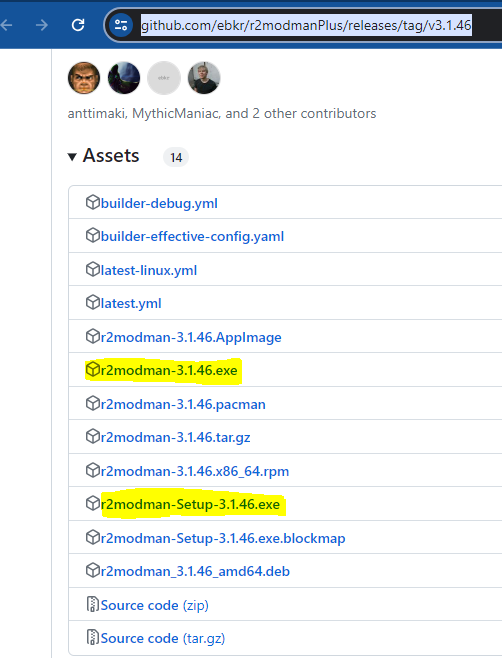
Finally, you may install mods after installing R2Modman successfully.
- Start r2modman.
- Click “Lethal Company”, and then click “Select Game”. (Scroll down that page if you can’t find Lethal Company at the top.
- You’ll be prompted to select which profile to use. We will continue to use the Default profile for the duration of this guide. “Select profile” should be clicked.
- To access the sidebar, click “Online”. This will provide a list of all the mods on Thunderstore that are available for download.
- You may select the modules you want to download and install from this point on. After selecting a mod that you like, click Download.
- Which version to use will be asked of you. The most recent version is downloaded and is pre-selected for you. Select “Download with dependencies” or simply “Download” .
- You may select “Start modded” from the sidebar after your mods are installed. This will start your modified version of the game.
- That’s it!
3. MikesTweaks Mods
If you want to add extra personalization to your playthrough of Lethal Company, the MikesTweaks mod is an excellent way to go. With the help of MikesTweaks, you may alter the weight of your things, your stamina level, the amount of item slots, and your keybindings.
Install Link for MikesTweaks: https://thunderstore.io/c/lethal-company/p/MikeMediaStudios/MikesTweaks/
4. MovementCompany Mod
General purpose movement mod, fully configurable and allows bhopping.
Based on the originality. Use Movement-Company link to download Movement Company Mod.
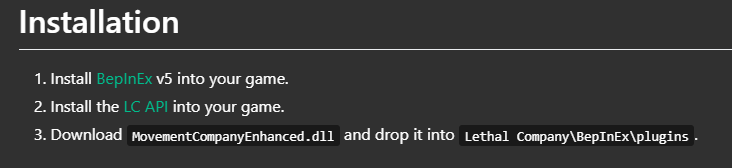
A reasonably straight-forward path with only 1 entry. Specifically, this moon has the inside layout of a house instead of the facility found in previous moons. Generally speaking, loot will be more profitable, but inside there are also many more risks. To get to the main entrance, simply follow the illuminated walkway.
5. ReservedItemSlot Mod
Naturally, if you choose or if it doesn’t make the game too simple for you, you may install any ReservedItemSlot Mod. This implies that you can continue to carry the essential equipment while plundering as much as you like.
My ReservedItemSlot mods, like ReservedFlashlightSlot and ReservedWalkieSlot, don’t function without this mod.
You will have free inventory slots reserved for the corresponding item or items thanks to these changes. These spaces will appear as a vertical stack on the right side of your screen.
These slots cannot be manually changed by scrolling. Rather, you may access these objects by holding Alt and navigating up and down to switch between them.
In this manner, you may switch to these objects to drop them and perform additional operations like charging, storing, and so forth.
Using this mod, clients should be able to synchronize the grabbing of reserved items and navigating between the main hotbar and reserved hotbar spaces. (Update 1.2.5)
These mods, if applicable, will have unique keybinds that allow you to use the goods without having to have them selected at all.
Regardless of which reserved item slot mods they have loaded, all clients using this core mod as of version 1.7.2 will sync with the host and have the same reserved item slots.
It shouldn’t be a problem to utilize the host’s reserved item slots for mods that you don’t have, but you won’t get any of their added mod features, such reserved item hotkeys, and you won’t be able to view the reserved things on players while they aren’t being held.
This is in place to attempt to maintain everyone’s inventory the same size to aid with synchronizing, however it may alter or be changed in the future.
If I do end up providing ability to create them in the config, or if I wind up making a ReservedCustomItemSlot mod, which would be a server-side mod, this can also help with distributing custom reserved item slots to other clients from the host.
It is now permitted to use this mod while the host is not using it, however there may be glitches and de-sync problems. Use extreme care!
ReservedItemSlot Mods
ReservedItemSlot Mod Compatibility
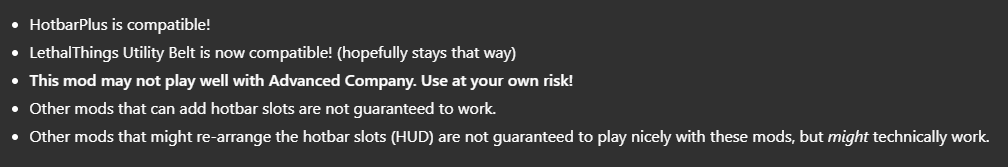
6. LC API Mod
- Visit the Thunderstore website.
- Select Mod Manager for Install.
Manager of Thunderstore
(If none of the aforementioned solutions work for you, try the following steps via the Thunderstore App.) - Select “Get mods/online” (or whatever name it goes by).
- Look up LC API.
- Download it.
7. BepInExPack
A general-purpose framework for Unity mod is called BepInEx. BepInEx has libraries and tools to:
- Add unique code (henceforth referred to as plugins) into the game upon startup;
- Modify methods, classes, and even entire assemblies within the game without modifying the original game files;
- Setup plugins and log game to chosen outputs like console or file;
- Manage plugin dependencies.
Manual Installation
Perform the following actions if you are installing this manually:
- Unzip the file into a designated folder.
- Keep out of the game folder when extracting.
- Transfer the contents of the BepInExPack folder to the game folder, which contains the executable for the game.
- Launch the game.
- Your desktop will display the BepInEx console if everything goes as planned.
The directions for running the game are as follows:
Configuration:
There’s no configuration required. Just launch the game. In the event that everything checks out, a console will appear.
8. TooManyEmotes
Numerous new emotes that can be bought from the store are added to the game by this update.
You may configure all emotes to be unlocked if you don’t care about advancement and simply want to dance. Every client will synchronize with the server’s configuration.
- You’ll be able to break dance over your friends’ corpses with this mod!
- At the moment, there are More than 100 emotes are available right now, and more are probably on the way!
- Common emotes like waving, taunting, sobbing, etc. are among them.
- There are many other dances featured!
| Download link | FlipMods-TooManyEmotes-1.3.9.zip |
9. DiscJockey
You have complete control over the Boombox using DiscJockey, a media player and downloader that comes with batteries. You can stream music in real time across the network with DiscJockey’s built-in audio engine, regardless of who owns which track!
DiscJockey is meant to be a seamless substitute for Custom Boombox Music.
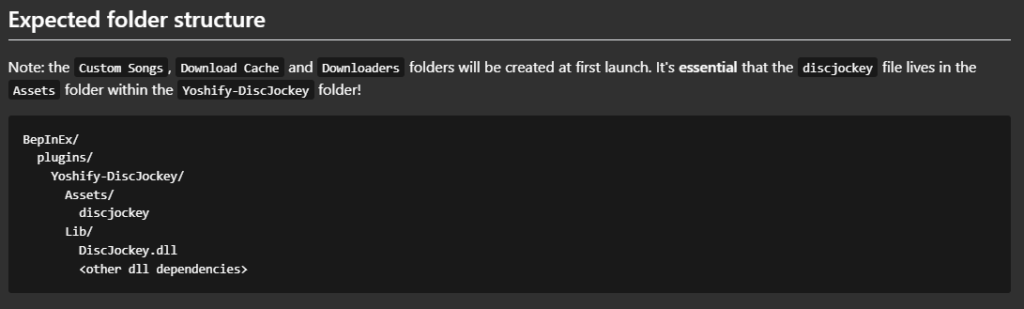
| Download link | DiscJockey/1.2.1.zip |
10. AbyssalAudio
Extensive reconstruction and alteration of in-game audio to create a more ominous and immersive viewpoint Among the variations in sound are:
Creatures:
- Bracken
- Forest Keeper
- Jester
- Crawler
- Eyeless Dog
Atmosphere:
- Over ten terrifyingly new ambient sounds
- A fresh soundtrack (with thanks to Val_de_Travers)
- A new, more intense Fear Sound
Additional Features:
- Modified the way mines and turrets sounded
- Added a new remix and changed the intro speech (credits to ASmol Boy).
- Altered certain things’ sounds
- Modified the audio for a few player motions
- Modified the Start Menu’s and its buttons’ audio
| Download link | AbyssalCompanyTeam-AbyssalAudio-1.2.1 |
11. NoDeathDespawn
Development Setup
- Clone the NoDeathDespawn repository.
- Installing Visual Studio and 4.7.2 Net Framework will be necessary.
- The next step is to copy the following files from your own company’s folder into a new folder named Dependencies that you establish in the root of the github project folder.
common\Lethal Company\Lethal Company_Data\Managed
Assembly-CSharp-firstpass.dll
Assembly-CSharp.dll
Unity.Netcode.Runtime.dll - Launch Visual Studio project solution.
Installation:
Install BepInEx
Unzip this mod into your Lethal Company/BepInEx folder.
Manually Download here: https://thunderstore.io/package/download/RaspberryProgramming/NoDeathDespawn/1.0.0/
Sources:
https://www.keengamer.com/articles/guides/lethal-company-best-mods-to-accompany-your-playthroughs/
https://www.sportskeeda.com/esports/how-get-toy-hammer-lethal-company
https://steamcommunity.com/app/1966720/discussions/0/4038103682232851456/?l=spanish
https://lethal.wiki/installation/installing-r2modman
https://attackofthefanboy.com/guides/lethal-company-modding-guide-best-mods-how-to-install-them/#Mikes
https://thunderstore.io/
https://thunderstore.io/c/lethal-company/p/FlipMods/ReservedItemSlotCore/
https://thunderstore.io/c/lethal-company/p/2018/LC_API/
https://thunderstore.io/c/lethal-company/p/FlipMods/TooManyEmotes/
https://thunderstore.io/c/lethal-company/p/Yoshify/DiscJockey/
https://h3vr.thunderstore.io/c/lethal-company/p/AbyssalCompanyTeam/AbyssalAudio/
